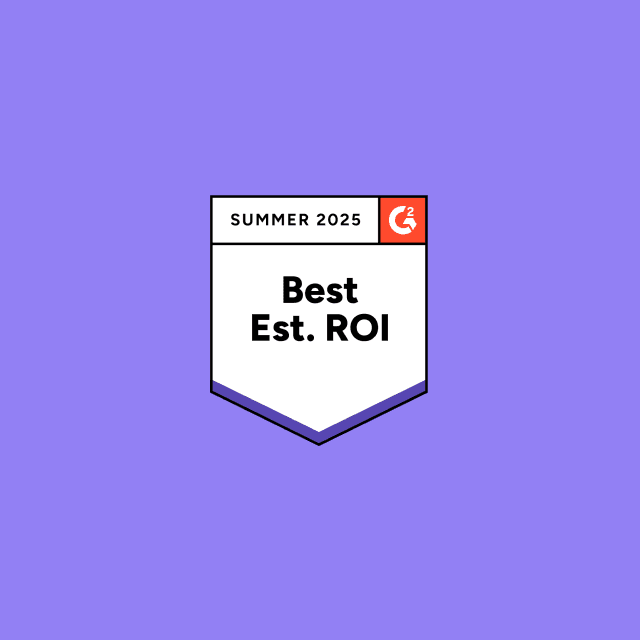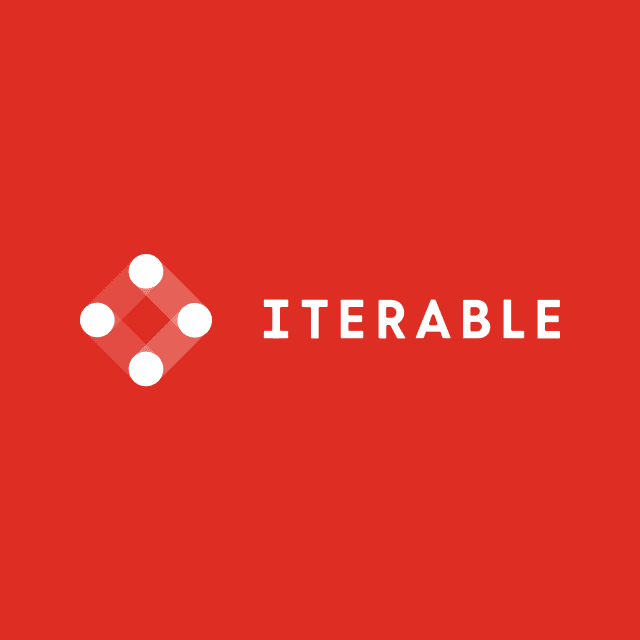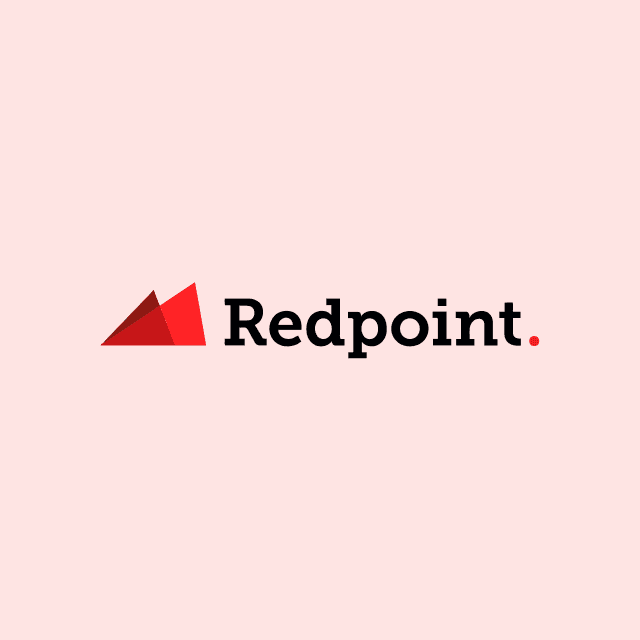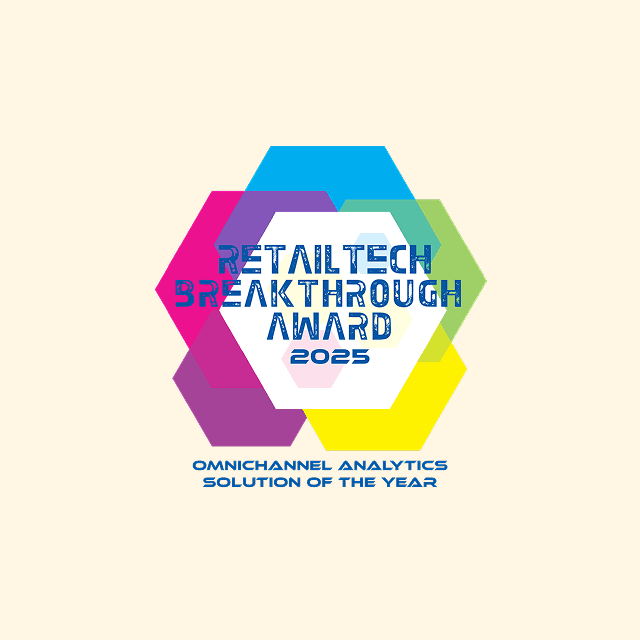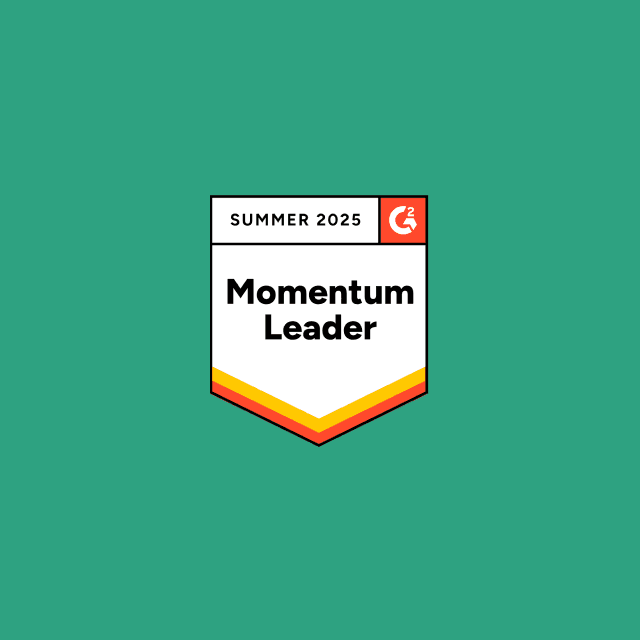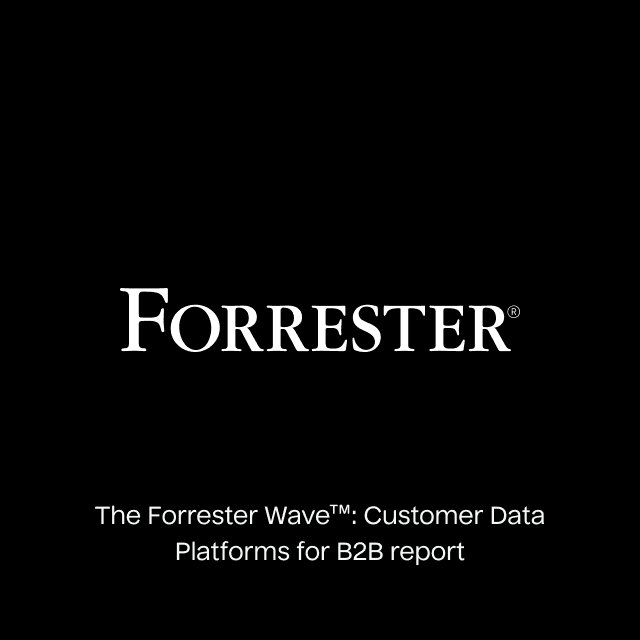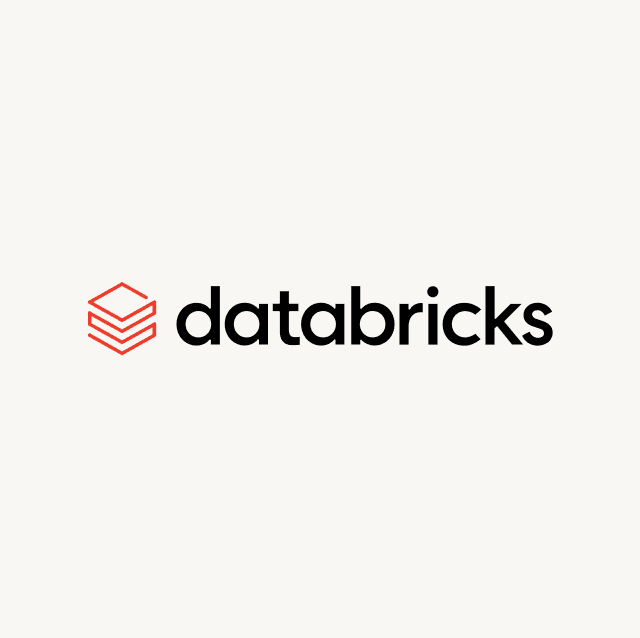The last five years have given rise to a proliferation of SaaS applications and new tools. Today you have more data sources than ever before, but moving data between these systems is challenging. As a workaround to this problem, you have probably done manual CSV exports/imports or had your data team build custom integrations to handle this task. Both of these solutions tend to be inefficient because data stored in a CSV becomes stale really quickly and in-house data pipelines are time-consuming to build, difficult to maintain, and prone to failure.
As an iPaaS (Infrastructure Platform as a Service) solution Tray.io eliminates many of these problems. Tray is a data integration platform that lets you build intuitive automation workflows across various SaaS applications and data sources. At its core, Tray offers a visual UI where you can define triggers and actions to kickstart various workflows. With Tray workflows can be triggered by specific events or set to run on a schedule defined by you.
Workflows within Tray consist of several core components:
- Triggers: the step that starts the workflow or movement between applications
- Source data: the information that will be used within the workflow
- Logic: the steps that determine how the workflow functions
- Formatting: the transformation or final manipulation data before it reaches its end destination
- Actions: how the data is used or what happens after the trigger
Top 5 Tray Integrations/Recipes
Hubspot/Salesforce
In many cases organizations often use Hubspot as their marketing platform and Salesforce as their CRM. Often this means that you are collecting form submissions directly in Hubspot. With Tray you can set up a relatively simple workflow to create leads in Salesforce anytime a Hubspot form is filled out. You can create a similar workflow to send data directly to both of these platforms as well. For example, if you gain a new customer in Shopify you might want to automatically create that contact in both Salesforce and Hubspot.
Slack
Slack has become one of the most popular platforms for communication. It no longer makes sense to have everything sent to your email inbox, only to have your messages disappear into the endless void. You might like to be notified when a deal is moved into the "Closed-Lost" stage or when a new lead is created in Salesforce. With Tray, you can easily set up an automated workflow to send notifications to specific Slack channels when certain events happen in your SaaS applications.
Marketo
If you leverage Marketo to run your marketing campaigns, then you are probably generating leads from new form submissions or flagging specific leads based on the actions they take within your campaigns. Either way, this information is useful for sales reps, and with Tray you can build a simple workflow to create or update these contacts directly within your CRM every time new lead is created in Marketo.
Google Sheets
Dashboards are useful, but oftentimes information is better served within a Google sheet. With Tray you can easily send specific data from your SaaS applications directly to a Google Sheet of your choosing. In many scenarios, individual sales reps prefer to manage their accounts and prospects with this method.
These use cases are relatively simple, but you should immediately see the value in automating some of these processes.
Challenges with iPaaS
One of the core challenges with Tray lies in the fact that it is an imperative tool. You have to tell it exactly what to do and how to do it. Unlike other iPaaS solutions, Tray does not offer any out-of-the-box templates or recipes to simplify the process of building workflows. Everything has to be created completely from scratch and this is often a daunting task.
Tray is good at automating tasks and business processes, but it can be challenging to use because it has a steep learning curve and often requires hands-on coding to leverage the solution to its fullest extent. To fully leverage Tray's capabilities you need to have an extensive understanding of APIs. This workflow moving Hubspot form submission data to Salesforce is a great example.
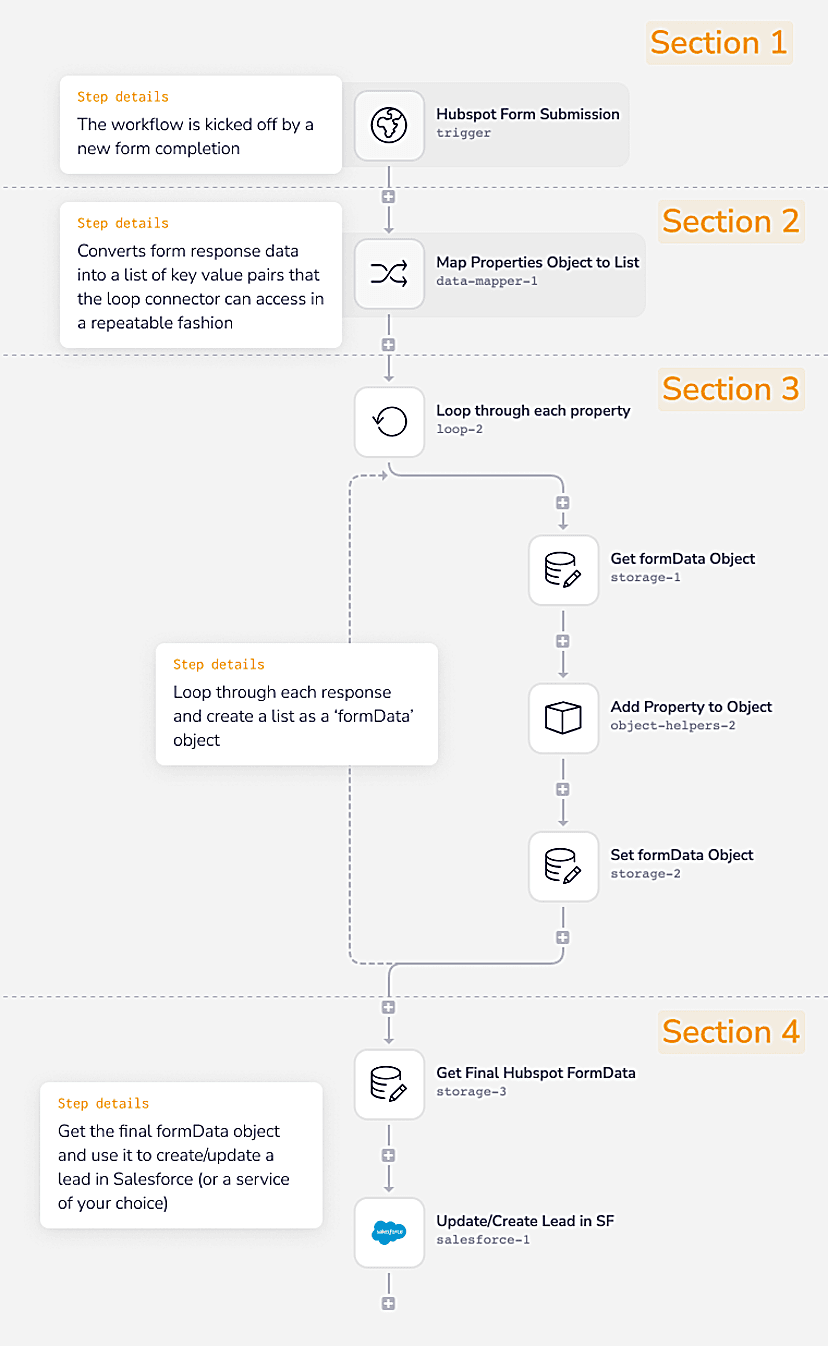
There are a multitude of details you have to worry about from the initial trigger, to the end action, and almost every one of these steps has its own complexity that has to be dealt with. In addition to this, there is no error checking present in this example, so you would have to build this into each individual step and any failed workflow would have to be rerun individually. If you are curious about how iPaaS solutions work then you should check out: The future of Data Integration What iPaaS got wrong
On top of this, trigger-based workflows only tackle one record at a time, so depending on how much data you are trying to send, this can quickly become extremely time-consuming. For example, if each step in your workflow takes approximately 500 milliseconds and you have 20 steps, that adds up to approximately 10 seconds per record, so you can quickly see the problem. Sending data in batches is an easy workaround, but this gets extremely expensive in Tray.
API limit restrictions are another concern because Tray connectors can hammer an API until it craters. If you want to speed up a huge data transfer you will need to leverage a parallel processing workflow scheme. This can be difficult to implement unless you have a CS degree and if you don’t have the proper guardrails in place you can easily consume all of your API calls or bring a SaaS service to its knees.
With Tray you are largely sending data from one system to another. This is problematic because there is no single source of truth. Every workflow you build creates another data silo that you have to maintain and manage. For most companies, the single source of truth stems from the data warehouse, so the logical thing to do would be to use your data warehouse to sync data back into your SaaS applications (this is exactly where Reverse ETL comes into play).
Why You Should Use Reverse ETL
As a Data Activation platform Hightouch is fundamentally different from Tray for several reasons. Firstly, Reverse ETL does not connect your SaaS applications together so that you can share data between them. Instead, Reverse ETL syncs data from your warehouse to your SaaS tools. Reverse ETL is not a replacement to the automation workflows that Tray supports. across SaaS tools. However, it does enable automation, just not from a point-to-point basis because everything stems from the warehouse.
Whereas you can use Tray to build complex workflows with if/then branches, variables, loops, and apply general programming functionality to move data from one system to another, with Hightouch you can leverage SQL or your existing data models (ex; lead score, churn score, product qualified user, last login date, etc.) within the warehouse to move data to different business applications.
Hightouch is completely declarative. You don’t have to worry about all of the steps that take place in a conventional iPaaS workflow. With Hightouch, you simply define what data you want to sync to your end destination and match the appropriate columns and fields to it.
On top of this, Hightouch sends all of your data in batches so you never run up against API rate limits. Additionally, Hightouch only syncs records with recent changes so you never have to about duplicating your data in another system.
Getting Started
The first integration with Hightouch is completely free, so you can actually try it out for yourself.