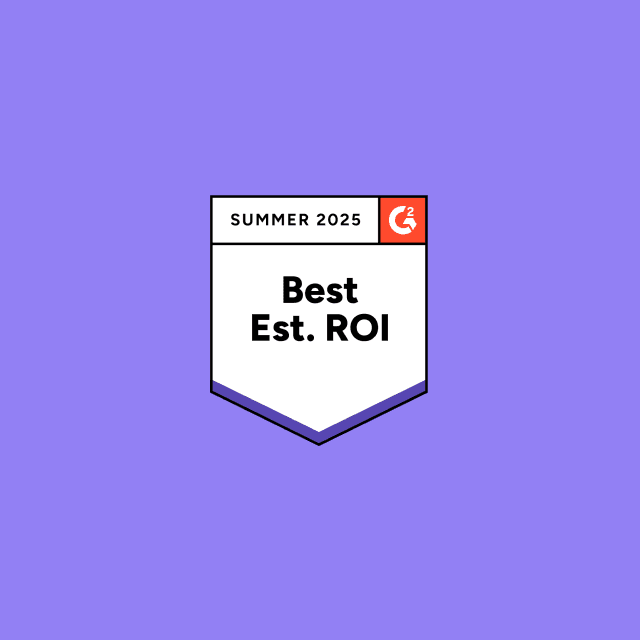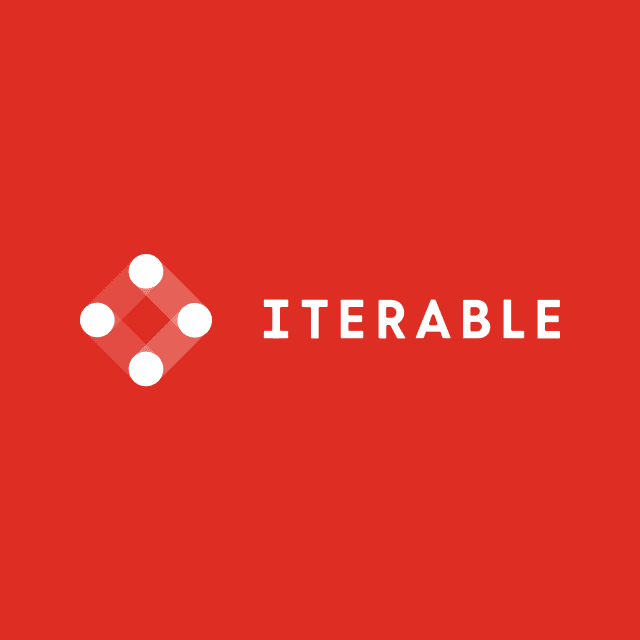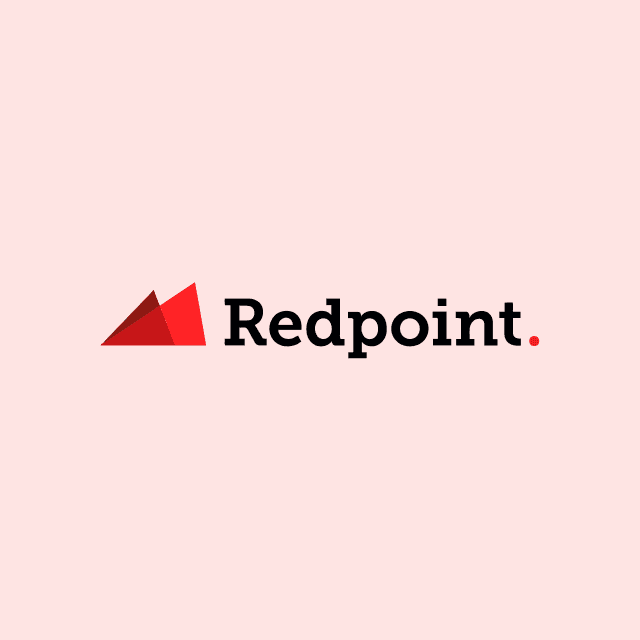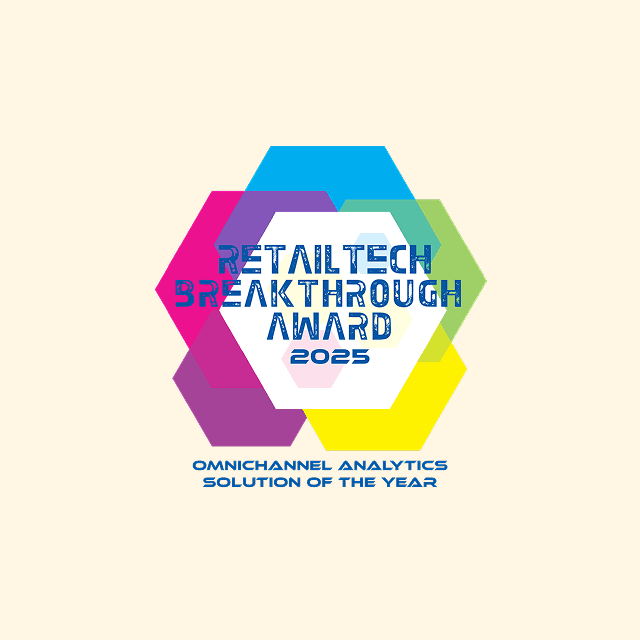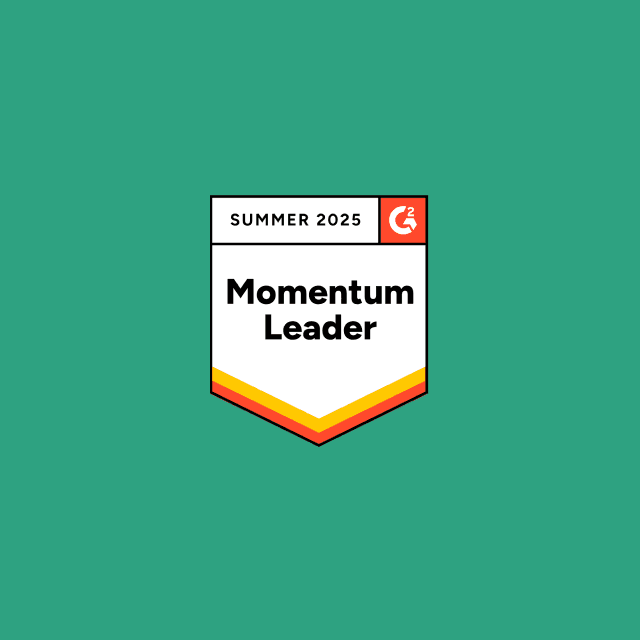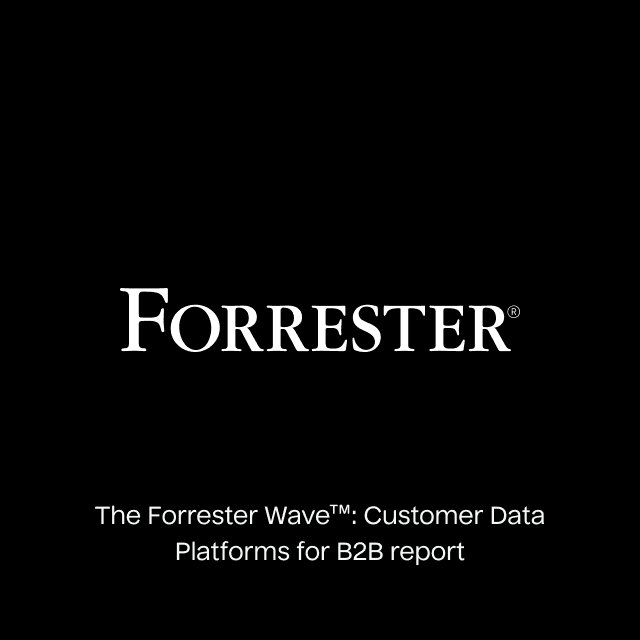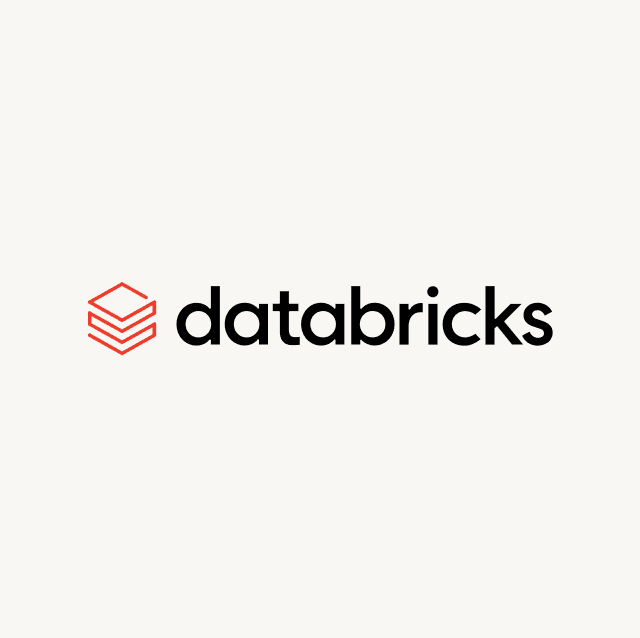Introduction
Amazing things happen when marketers can act on their customer data without barriers. We saw this when we built Customer Studio, a suite of features that allows any business user to segment, analyze, and activate audiences and experiments directly from their data warehouse - without writing a single line of code. With Customer Studio, marketers from leading organizations like Warner Music Group and Chime now rely on Hightouch to power personalization, ad targeting, lifecycle marketing and more.
Our users have come up with solutions we never dreamed of and have pushed us to develop features that are more powerful, flexible and simultaneously even simpler and easier to use. We're excited to share our new enhancements to Customer Studio's audience builder to meet and exceed these needs and power the next wave of innovation directly from the data warehouse.
What Is Customer Studio?
Customer Studio's mission is simple: enable everyone to activate consumer data from the data warehouse into downstream tools to power marketing, advertising, sales, and more.
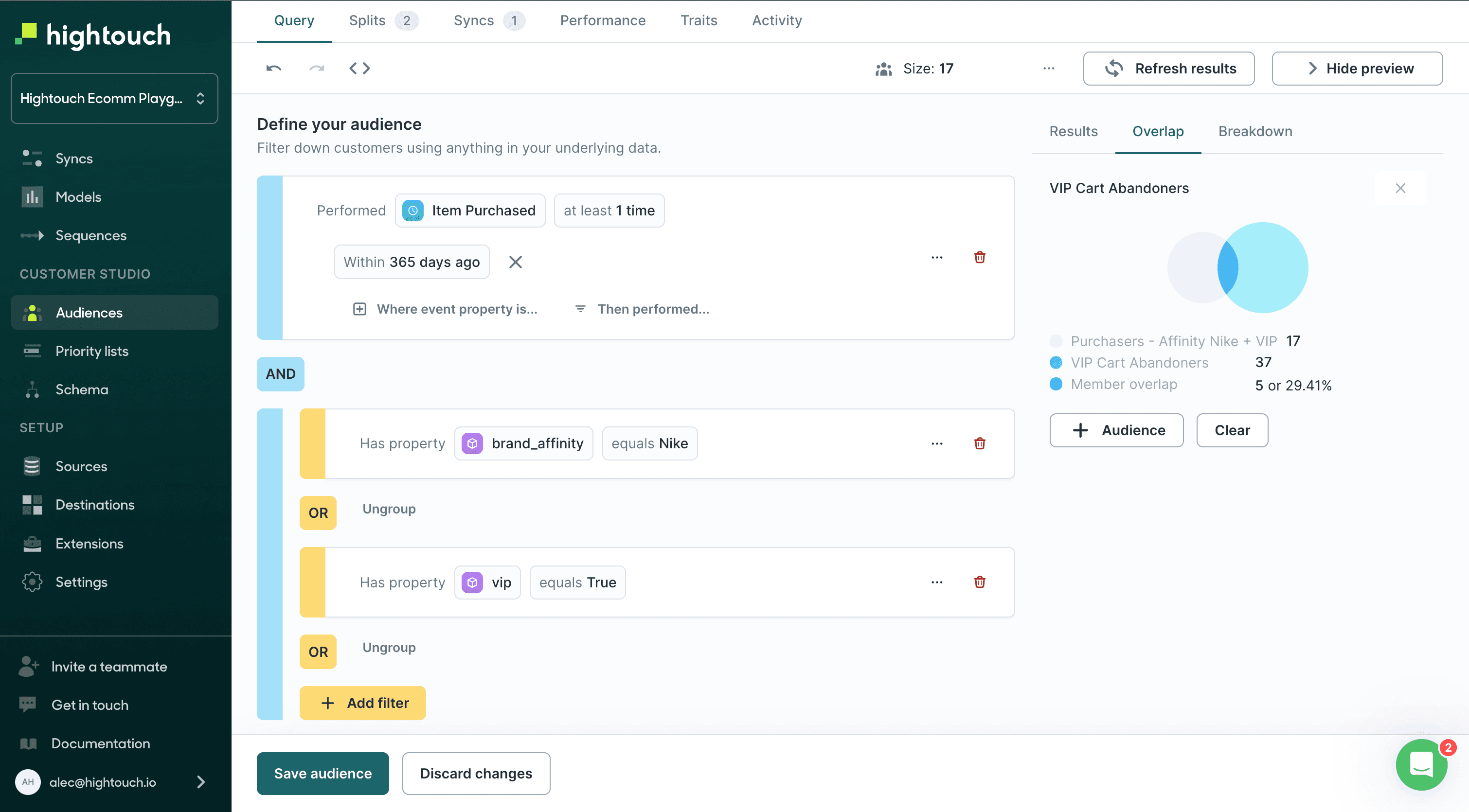
An audience builder within Customer Studio empowers users to create custom audiences directly from the data in their data warehouse, and then seamlessly sync those audiences to 250+ destinations. The no-code UI takes what used to be the responsibility of data engineers and democratizes it to any business user. Customer Studio also has easy-to-use features that allow anyone to create custom traits to enrich profile data, run multivariate split tests, measure performance, and orchestrate campaigns across multiple audiences.
“Customer Studio gives our marketing teams the tools they need to activate customer data, enabling them to personalize marketing campaigns, optimize ad performance, and drive experimentation across our digital properties”

Ben Tenglesen
VP of Data Science at IntelyCare
Our users have pushed Customer Studio’s limits, and shown us what we can do to make it even better. We are excited today to release new features that make building audiences more seamless than ever before.
Seeing is Believing: Cleanly Visualize Audiences
Customer Studio's audience builder relies on conditional logic to allow users to filter their warehouse data by any criteria. These audiences can be simple, based on a single attribute, or complex, based on hundreds of nested "AND"/" OR" statements.
Interpreting complex audiences as you build them or revisit and revise them weeks or months later shouldn't be a headache. Talking and building alongside our users, we realized that with intentional visual changes, we could make it much easier to digest what each layer of logic accomplishes. By color coding "AND" vs. "OR" statements, establishing a clearer visual hierarchy for nested logic, and adding clarifying text and logos, we've made it far simpler to quickly understand audiences at a glance.
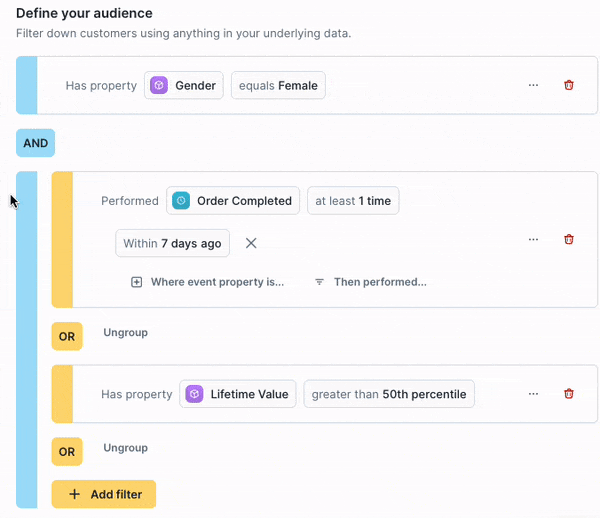
Good UI/UX is more than just a nice-to-have feature. When marketers understand their audience logic, they can make better decisions, rapidly iterate with new ideas, and drive more complex and compelling use cases. We're excited to see the next wave of innovation and personalized experiences these enhancements will unlock.
Targeting Only Your Best (or Worst) Customers
Sometimes, you want to reach just a portion of an audience. Maybe you've already curated a list of cart abandoners, but you want to launch a retargeting campaign on Facebook to users with high-expected LTV. Alternatively, you may want to make an audience of low LTV customers to suppress from campaigns.
Previously you could create filters based on absolute values. For example, you could filter only to include users with a predicted LTV greater than $100. Now, rather than selecting an absolute value, you can filter to a percentile of your customers. For example, you can create a filter for users who have an LTV in the top 50% of your users.
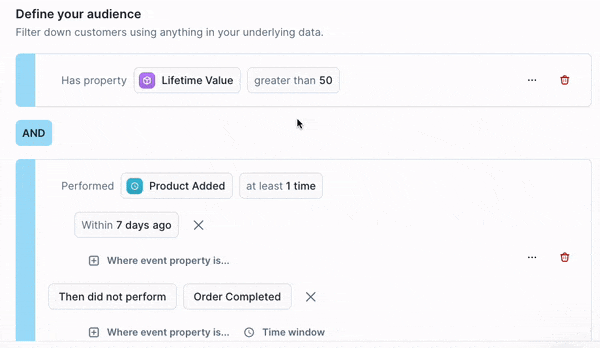
Sometimes, you’ll want to limit an audience's total size, such as when you have a limited advertising budget. In this case, a filter doesn't fully address your needs: your list size will keep dynamically changing as more users add items to their cart or complete purchases. Instead, you can now set a size cap on your audience, and choose a trait to sort the audience by before cutting it off.
Like every feature that we've built in Customer Studio, we're confident users will come up with use cases for percentile filters and audience caps that we have yet to dream of. These tools are highly flexible. The only limit is your creativity and willingness to experiment with new audience segments.
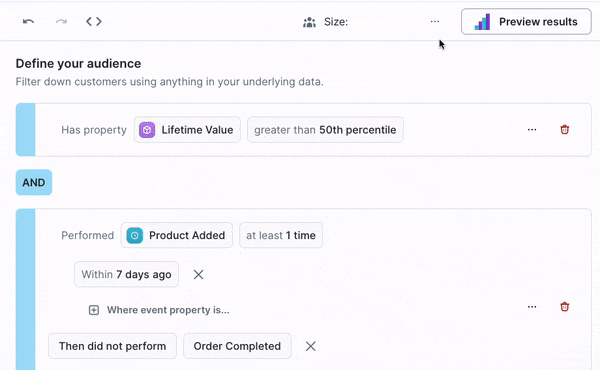
Activating Your Own Custom Calculated Fields
Traits have become one of Customer Studio's most exciting and powerful features, allowing you to calculate custom user attributes on top of your existing data warehouse. Maybe you haven't calculated LTV directly in your data warehouse. Traits allows you to calculate and save pre-computed user fields (e.g., LTV, ARR, likelihood to purchase, last page viewed, etc.) without writing a single line of code. We've now explicitly featured traits in the audience builder, allowing you to more easily find, distinguish, and act on your custom user data.
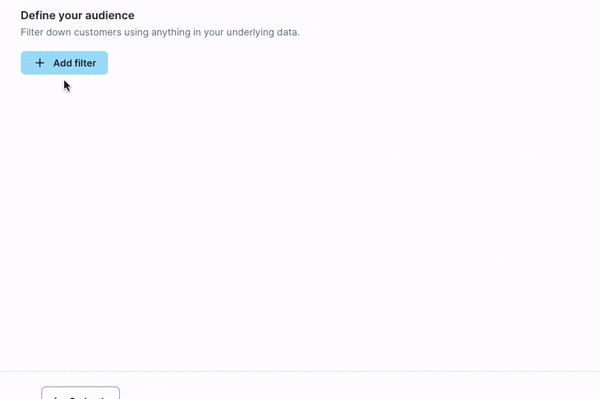
The New Era of CDP
Flexibility remains the name of the game here at Hightouch. You have your own custom use cases, and you can't afford to settle for any solution that prescribes how you should store your data or which types of fields you can calculate or export to your tools. Legacy Customer Data Platforms (CDPs) are too rigid to survive, requiring you to take in data their way and activate it their way too. Hightouch is leading the charge in reinventing the CDP market. Powered by Hightouch, the Composable CDP allows you to leverage best-in-class providers to affordably analyze and act on custom audiences from the existing first-party data in your warehouse.
Getting Started
If you’re interested in learning more about Customer Studio, you can request a demo today. If you’re already using Customer Studio, contact your account team to learn how you can take advantage of these new features.